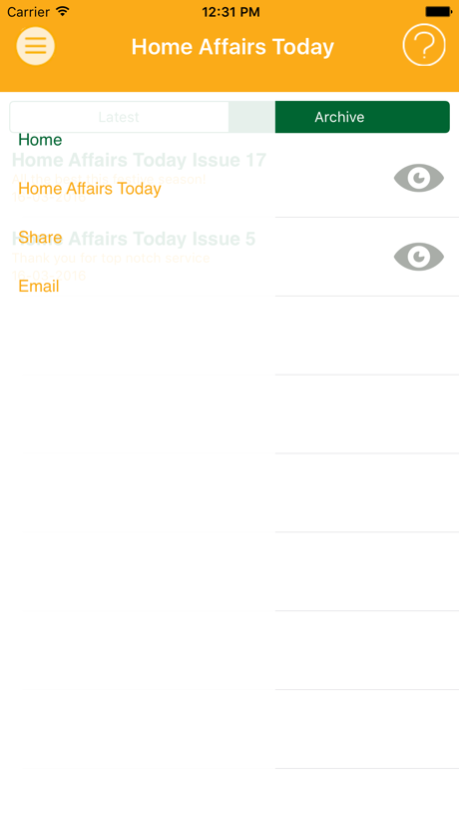Home Affairs Today 2.0
Continue to app
Free Version
Publisher Description
Home Affairs Today is an online newsletter that the Home Affairs Minister Malusi Gigaba uses to stimulate discussion on various issues with his Department’s officials and the public at large. It’s a platform through which the Minister shares his vision of a new, transformed, highly professional and patriotic Home Affairs, and public service, geared efficiently and effectively to meet the needs of the people.
Home Affairs Today serves also as an educational platform by which is raised positive developments to motivate public servants and insights to develop leadership in the context of a developmental state that seeks to deliver a better life for all. By speaking directly to the Minister’s constituency, it assists greatly to report on those developments that may be, or may have been, ignored by the mainstream media.
Apr 22, 2016
Version 2.0
This app has been updated by Apple to display the Apple Watch app icon.
Improved performance
FAQs
Sharing functionality
Bug fixes
About Home Affairs Today
Home Affairs Today is a free app for iOS published in the Newsgroup Clients list of apps, part of Communications.
The company that develops Home Affairs Today is App Developer Studio Cc. The latest version released by its developer is 2.0.
To install Home Affairs Today on your iOS device, just click the green Continue To App button above to start the installation process. The app is listed on our website since 2016-04-22 and was downloaded 0 times. We have already checked if the download link is safe, however for your own protection we recommend that you scan the downloaded app with your antivirus. Your antivirus may detect the Home Affairs Today as malware if the download link is broken.
How to install Home Affairs Today on your iOS device:
- Click on the Continue To App button on our website. This will redirect you to the App Store.
- Once the Home Affairs Today is shown in the iTunes listing of your iOS device, you can start its download and installation. Tap on the GET button to the right of the app to start downloading it.
- If you are not logged-in the iOS appstore app, you'll be prompted for your your Apple ID and/or password.
- After Home Affairs Today is downloaded, you'll see an INSTALL button to the right. Tap on it to start the actual installation of the iOS app.
- Once installation is finished you can tap on the OPEN button to start it. Its icon will also be added to your device home screen.